| Franšais | ||||

|
||||
| My Account | Trading | Market Info | Research | Disnat GPS | Tools & Resources | |||||||||
|
||||||||||||||

Trading Center > OverviewThe Trading section has everything you need to place and track orders efficiently. Check quotes, headlines and watchlists; verify orders and place trades without having to leave the page. Use the Trading Center panel at the top of the section to place orders. You can switch between security types by either clicking one of the tabs at the top of this panel, or by clicking on one of the first six items in the left Trading menu. 
Trading Center > Information CenterRight below the Trading Center is the Information Center panel. Here you can get quotes, check on current orders, see historical orders and check today's US Dollar exchange rates. 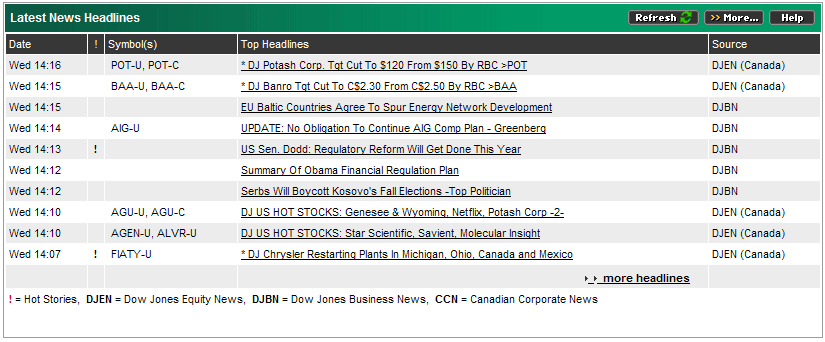
Trading Center > Latest News HeadlinesThe panel at the bottom of the Trading page displays the Latest News Headlines. These are listed with the latest stories at the top. To read a news story, click on the headline title. This is a great place to see general news events as they occur. As with the other panels, click the Refresh button to update the list of headlines. To retrieve news for a particular company or security, click on the "More" button at the top of the panel. This will bring you to the News tab in the Market Info section, where you can then enter a symbol for which to search the news. |


