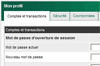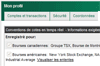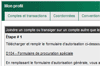| Franšais | ||||

|
||||
| My Account | Trading | Market Info | Research | Disnat GPS | Tools & Resources | |||||||||
|
||||||||||||||
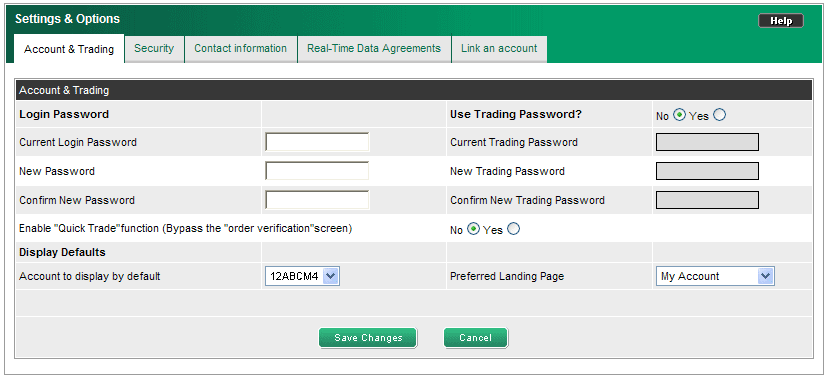
My Account > Settings and Options > Account & TradingThe Settings and Options section allows you to update your passwords and preferences, view your contact information, sign up for real-time market data, and add an account to your login ID (conditional to signing a power of attorney form). The "Account & Trading" tab allows you to change your passwords, activate your trading password (a second layer of security for your access), and set your preferred landing page and default account. You can speed up your order entry process by enabling the Quick Trade function. Doing so will display a Quick Trade button in the order entry panel, allowing you to send orders without first stopping at the usual order verification screen. From the Login Password section you can change your login password or set your preferred landing page and your default account. 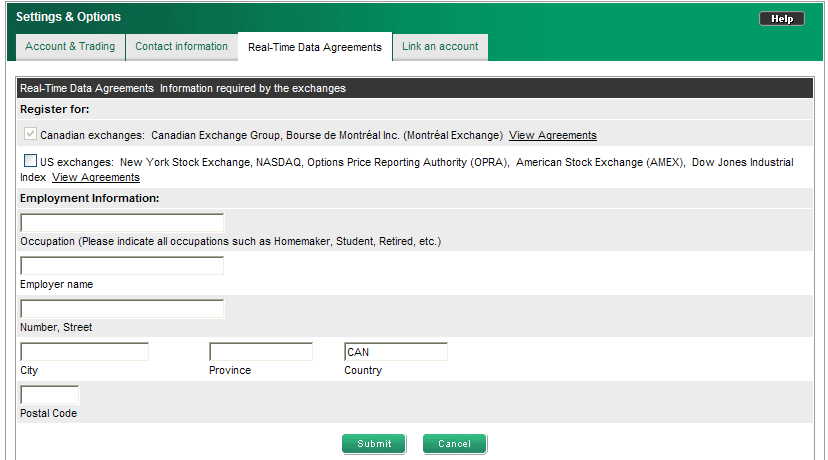
My Account > Settings and Options > Real-Time Data AgreementsUse this tab to activate real-time quotes for your login ID. Check the box for the exchange(s) you would like to include and fill out the employment information below. This information is required by the various exchanges in order to approve your request. When you click the Submit button, you will be taken through the agreements associated with the exchange data you requested. You can view these agreements again by returning to this page and clicking the "View Agreements" links. 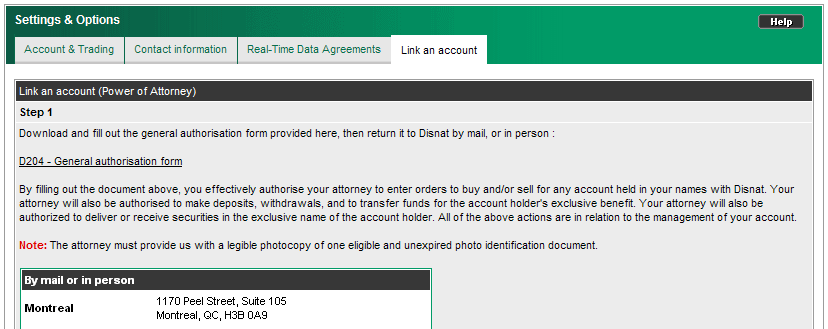
My Account > Settings and Options > Link an accountYou can link an account to another user’s login ID by completing the General Authorisation form that can be accessed on this tab. The form must be completed and mail to a Disnat office. |